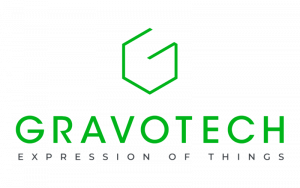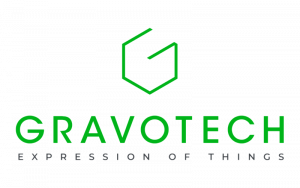Before submitting a service request you may be able to find your solution here! And it’s free of charge.
If you can’t find what you’re looking for here contact us and we’ll add your question (and the solution) to the knowledgebase.
- All
- ABC
- Application
- Cutters
- F/G/H/C series
- Gravostyle
- Gravotouch
- Impact series
- IS series
- Lasertrace
- LS series
- M series
- Machine (main)
- Software
- WeLase
- XF series
This is not an error. The blue ribbon indicates that the machine is due for routine maintenance. Please contact your local Gravotech support team to organise this service using the “REQUEST A SERVICE” button in the top left of the page.
Please call the Sales team to check which machines are available.
This will depend on the application, for instance for marking logos, the lasers are more accurate, for achieving a specific depth of cut, the rotary machine are more precise. Contact our Sales or Technical team for information on your particular application.
Please see www.gravosupport.com.au > Software Downloads and select the appropriate software package
Hybrid and Green laser differ in wavelength. Hybrid are used for marking metals and plastics. The Green is a cooler marking process specifically for manufactured plastics, it can also mark a large variety of materials. Please contact our Sales team for more information.
Turn machine on, when <<- GRAVOGRAPH ->> is seen on the machines LCD press the “X” button, press the down arrow to RE-ALIGN MACHINE, press the ✓ (Tick) it should show RE-ALIGN RED POINTER press the ✓ (Tick), using the arrow key move the laser to the absolute 0’0 position and press and hold ✓ (Tick) to save the new position.
This is the Safety move function. It can be turned off by following these steps. Turn machine on, when <<- GRAVOGRAPH ->> is seen on the machines pendant controllers LCD press the COG button, press X, you should now see “Safety Move”, press the ✓ (Tick), press the down arrow to show “NO”, press and hold the ✓ (Tick) to confirm. The machine will now continue it’s boot sequence and the setting has been saved.
This is likely due to corrosion or if the tool has hit an item. If it doesn’t come out easily it please contact the Support team for assistance. The complete spindle may need to be replaced.
This is likely due to the wear and tear of the nosecone. Try cleaning the bottom of the nosecone, if the shadowing continues, replace the nosecone. Contact the Gravotech Sales to place the order.
Turn machine on, when <<- GRAVOGRAPH ->> is seen on the machines LCD press the “X” button, press the down arrow to RE-ALIGN MACHINE, press the ✓ (Tick) it should show RE-ALIGN X-Y, press the ✓ (Tick), using the arrow key move the laser to the absolute 0’0 position and press and hold ✓ (Tick) to save the new position.
Yes it is.
Yes, with accurate measurements we can rotate completely around an object.
The is a known issue with earlier versions of the software. Close Gravostyle and go to www.gravosupport.com.au > Software > Gravostyle and look for the “TOOLBAR FIX”, download and run the program. This will reset the program back to working order.
If the dongle is lost we are unable to re-issue another dongle, the full software must be re-purchased. If the dongle is damaged, we can re-issue the dongle.
Check the USB connection. Check how many GT Smartstreams/L-Solutions are in the windows Printers and scanners listing, If there is more than one, you can re-install driver to fix this. If error persists, contact the support team.
Turn on the machine, once ready, go to SETTINGS > SYSTEM > BACKUP, insert a USB drive and press the button in the center to start the the process. It will save as a *.tgz file.
Turn on the machine, once ready, press the right arrow twice to see “SUPERVISOR” on the LCD, press the down arrow to “BACKUP” and press ✓ (Tick), insert a compatiable USB drive and press the ✓ (Tick) button again to start the process. It will save as a *.tgz file.
Refer to video: GT-Smartstream driver installation.
Refer to video: L-Solution driver installation.
L-Solution driver installation. Refer to video:
Go to gravosupport.com.au > Software > Gravostyle, Download the latest driver “Security Dongle Driver” Run the installation program and follow the on screen instructions. Once installed, plug the dongle in and run the program, select “Collect information”, and Save Key Status as the 6 digit dongle number which is marked on your physical dongle.
Go to gravosupport.com.au > Software > Gravostyle, Download the latest driver “Security Dongle Driver” Run the installation program and follow the on screen instructions.
The error appears when the software license has not been activated. The licence can be downloaded automatically with an active internet connection. This can also appear when trying to launch a version of software that has not yet been purchased or upgraded. Contact the Support team for assistance
This can be caused by a change of the computers clock. correct the time and date and try again. If this fails, contact support with your USB Dongle number and a copy of the About information screen.
The driver for the USB dongle is out of date/faulty. Reinstall the latest version of the dongle driver. See ‘”Update/reinstall dongle driver FAQ.
Yes, it is possible. There is no limit to how many computers you install it on, however to run the software you must have the USB dongle plugged in. Please follow the installation instructions carefully.
Close the error and delete all “*.licc” files in C:\GravoStyle8000\Config\Licence folder , restart the program
Check the yellow USB dongle plugged in and lit up. If not unplug and try another USB port. If this fails, reinstall the latest version of the dongle driver. See ‘”Update/reinstall dongle driver FAQ.
Yes, fine cutting on thin <1mm can be acheived using a special wobble effect on some systems.
This is likely from an issue from the software not the machine. In the Lasering machine setting screen check the PREVIEW, you may find that is is off the screen or not displayed at all. Check the settings and resend to the laser.
It is likely this is a electronic/mechanical fault, please call our Support team to assist in troubleshooting
This error generally an issue with the Autofocus sensor, this is the part that touches the material when it is completing the Auto focus process. It may be stuck and required a clean and lubrication. Contact the Support team for further information.
This is caused by a Microsoft windows update, which has now been resolved. Please do a Windows Update and also update to the latest L-Solutions avaiable at www.gravosupport.com.au > Software Downloads > Gravostyle